If your business’s main focus is Instagram and Facebook, you’ve come to the right place.
There are literally hundreds of different scheduling tools you can use for Instagram and Facebook. And it can take days or months to wade through the jargon and propaganda to finally find a scheduling tool that fits into your business lifestyle.
I’ve narrowed down the hundreds to give you my top 5 scheduling tools for small to medium businesses.
Why use a scheduling tool for Facebook and Instagram?
Using a good scheduling program for Facebook and Instagram saves time and helps you plan ahead.
Although there is a cost involved with most of the decent tools, it is actually cheaper in the long run due to:
- Efficiency – making this process more efficient helps you to manage your social account, so you can concentrate on pushing your business forward.
- Accountability – tools can be accessed by support staff or your boss, so you can work together for the one common goal.
- Time – You may not want to post at 2am, but that maybe when your audience is on social media. Scheduling on different dates and times helps you sleep at night and is perfect so you can plan your week / month (or if you are planning an internet-free holiday).
Which social media scheduling tool is right for me?
Ultimately, the scheduling tool preference will be up to you and your budget. Some questions to ask yourself are:
- What is my budget?
- Do I spend more time on Instagram or Facebook or both?
- Do I post mainly by an app on my phone or do I prefer a laptop / desktop computer to schedule?
- Do I need access to Instagram Shop feature (this is so you can easily tag products in Instagram immediately)?
- Do I have more than one person in my team that will be using the scheduling tool?
- Do I have time to learn a new scheduling tool?
The good news is, once you have learnt one scheduling app, the knowledge is quite transferable when you want to start using a different app. Many of these apps have a trial period, so don’t be scared to try different tools until you find the one you are most comfortable with.
Below is a quick account of the scheduling tools used, specifically for Facebook and Instagram, which have been tried and tested.
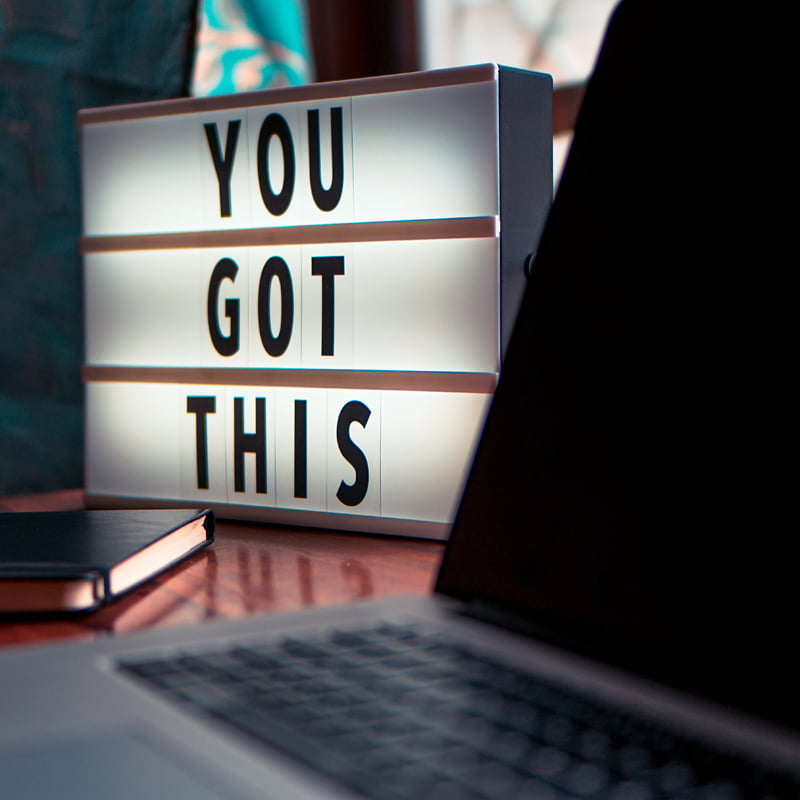
FACEBOOK ONLY
1. Facebook Scheduling
Trial period: None
Cost: None (if you have a Facebook page, you already have access)
Phone or desktop use: Very easy to use on both.
Access to shop feature: Only through Facebook Business Manager
Benefits:
- Owned by Facebook, so not a 3rd party app (some say Facebook favours scheduling done this way).
- Very easy to use
- Scheduled posts can be created and edited by other admins and editors who help manage your Facebook Page.
- Analytics found on Facebook Insights
For more information, click here
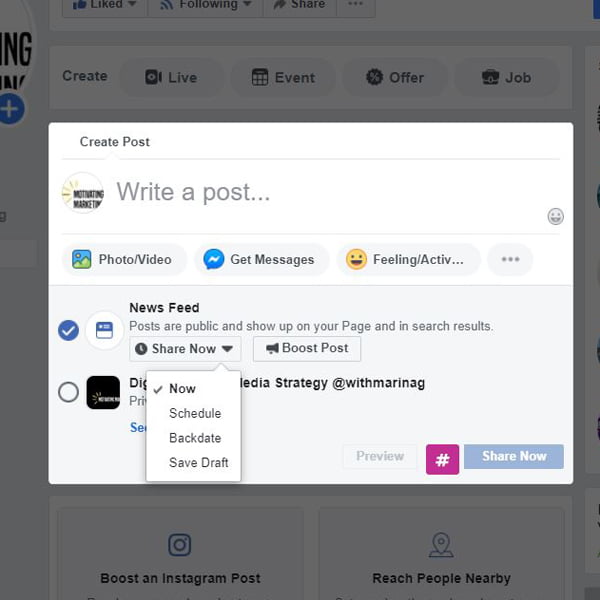
FACEBOOK AND INSTAGRAM SCHEDULING
2. Sked Social (My Top Pick)
Trial period: 7 days (however, they can increase that to 21 days if you contact them towards the 7 day trial period)
Cost: Starts at $25US a month (paid annually) for 1 instagram and 2 Facebook pages (Freelancer price)
Phone or desktop use: Very easy to use on both.
Access to shop feature: Only accessible when you pay a Marketer price ($75US a month)
Benefits:
- Instagram video auto-posting
- Instagram carousel auto-posting
- Instagram story auto-posting
- Hashtags in Instagram first column
- And unlimited one-on-one training
- Fantastic analytics
For more information on Sked Social’s pricing and what is included, click here.
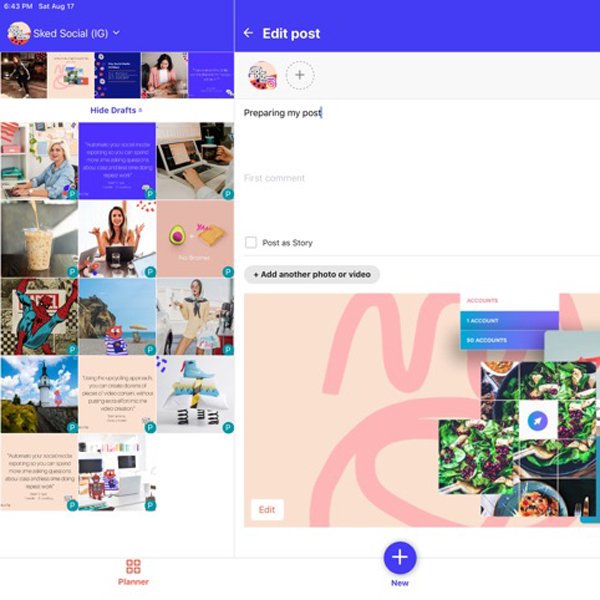
3. Iconosquare
Trial period: 14 days
Cost: Starts at $29US a month (paid annually) for 3 social media profiles (including Facebook or Instagram) (Pro price)
Phone or desktop use: Very easy to use on both.
Access to shop feature: No. Can be added once the post has been posted on Instagram.
Benefits:
- Fantastic analytics
- Schedule photo and video posts automatically (not available for Instagram carousel or story posts)
- Tag accounts and locations for single image posts only
- Fantastic analytics
For more information on Sked Social’s pricing and what is included, click here.
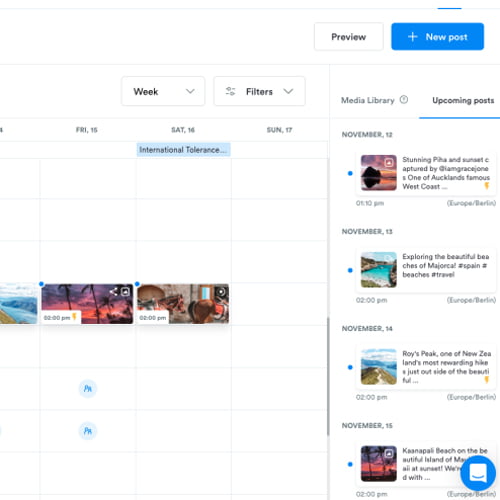
INSTAGRAM ONLY
4. Planoly
Trial period: None
Cost: Free for basic functionality. $7USD a month (if billed annually) for Solo functionality
Phone or desktop use: Very easy to use on both.
Access to shop feature: Yes ($40US a month if billed annually).
Benefits of the free version:
- Ability to arrange the look of your Instagram feed (prior to scheduling)
- 2 profiles
- 30 uploads per month per profile
- Photo upload only
- Features comments from 5 latest posts
- Basic analytics
- 1 user
Benefits of paid version:
- Ability to arrange the look of your Instagram feed (prior to scheduling)
- 2 profiles
- 1 x unlimited loads for one profile per month
- 1 x 30 uploads for other profile per month
- Photo, Videos and GIF uploads
- Basic analytics
- Features comments from 15 latest posts
- Auto post 1st comment
If you also purchase the shop feature, Shop link, you have the ability to:
- Create a shoppable gallery
- Add a shop link to your Instagram profile
- Add a shop link to your blog and website
- Track engagements and performance
- Tag products or URL links to each content
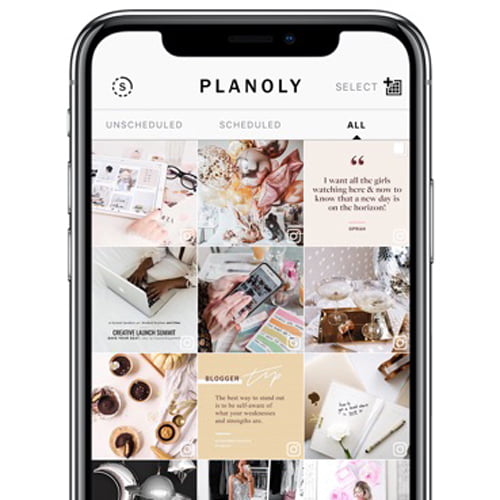
5. UNUM
Trial period: None
Cost: Free for basic functionality. $6.99USD a month for Elite functionality
Phone or desktop use: Mobile phone use only
Access to shop feature: Yes. 3 tags to store per month. Can be added once the post has been posted on Instagram.
Benefits of the free version:
- 1 Instagram account
- Ability to arrange the look of your Instagram feed (prior to scheduling)
- 500 Uploads Per Month of video and images
- 3 Tags to store
- Ability to reuse your notes and hashtags
- 1 Album to hold up to 10 images or videos
For UNUM’s pricing and what is included, click here.
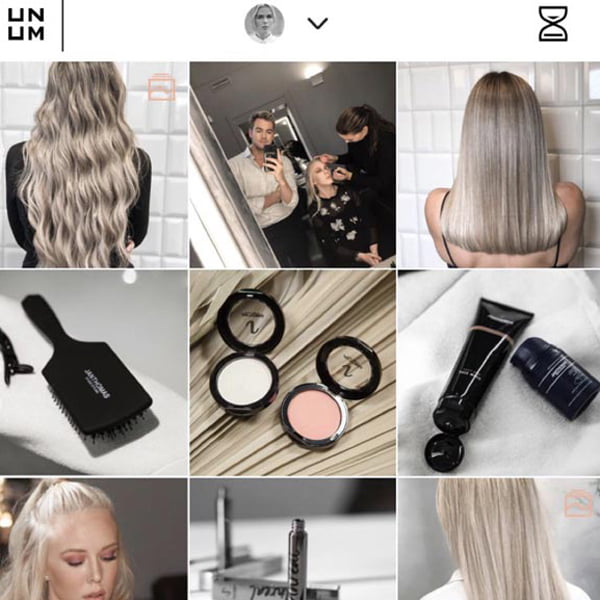
Ultimately, it comes down to
- What you’re comfortable with
- What your budget is
- What functionality you require
And most importantly – how you value your time?
