If you’re anything like me, you work on the fly.
I’ve answered Facebook messages and fired off quick emails while darting from meeting to meeting, on the train, waiting for my lunch or while my child is completing swimming lessons.
That’s why it can be frustrating when spending much time trying to cut and paste a link to send to a potential client or showcase in a Facebook feed. It shouldn’t take that long!!
I see so many Facebook Groups do shout outs and sharing of Business Pages now.
People expect instant answers to their problems, therefore how do you quickly locate your Business page url to paste in comments or send via email or Facebook Messenger?
HOW TO FIND THE LINK FOR YOUR FACEBOOK BUSINESS PAGE
There are two ways to complete this on your mobile phone:
1. TYPE YOUR FACEBOOK BUSINESS NAME DIRECTLY (WITH AN @)
When you begin a word with an @ in a Facebook post or comments, Facebook recognises you are wanting to tag someone. Therefore, if I want to tag my Facebook Business Page – I would simply begin to type:
@MotivatingMarketing
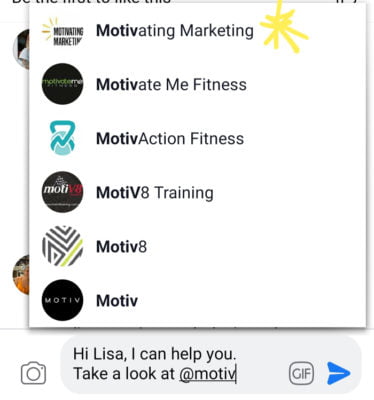
As I type, Facebook predicts who I might want to tag. If my business shows up, I simply click on the business name and then Facebook automatically makes @MotivatingMarketing a direct link to my Facebook Business Page.
You have done it correctly when the Business Name is highlighted in bold.

This is applicable to iOs devices as well as Android mobile phones.
NOTE: However, as we know, Facebook is a fickle beast. Sometimes, your business name doesn’t show.
Therefore, try below as an alternative.
2. COPY AND PASTE YOUR FACEBOOK BUSINESS PAGE DIRECTLY
You’re in between activities and need to quickly access your Facebook Business Page link to copy and paste into a post, comment or Facebook Messenger.
Naturally, Facebook doesn’t make it easy by having one solution for all devices.
For Apple Mobile Phones:
If you’re using an iOS device, it is best to open Facebook using a web browser on your mobile device instead of using the Facebook app.
- Once in the web browser, tap and hold the address bar at the top. The address bar is at the top of the browser window.
- Long press the address bar. This selects the entire profile’s URL and displays the COPY & PASTE option in a thin black bar.
- Click COPY
- Now you have a copy of the link.
For Android Mobile Phones:
- Go to your Facebook Page
- Click the right hand corner and click the 3 dots (circled in the photo – trust me, there is something there, but for my Android phone it is hidden for some reason and if you can’t see it – it may be hidden from you too…. Jeez Facebook!!!!).

- Once clicked, it will open up a screen and halfway down is an option to COPY LINK.
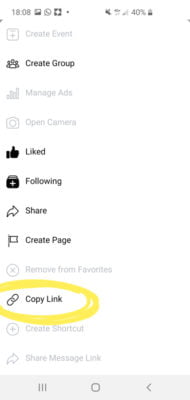
- Click on that and there will be a sign on the bottom that the copy has been completed (as circled in the below photo)
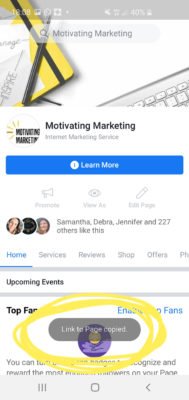
- Go back to the Facebook page you intend to sharing the link to and simply PASTE the link in the comments.
And it will show.
SUGGESTION FOR BOTH PHONES: Copy the link and place it into your mobile phone notepad (ie: Samsung Notes or Notes), so you can easily access when you need.
HOW TO FIND THE LINK FOR YOUR FACEBOOK BUSINESS POSTS
These instructions are for both iOS and Android phones. And it is simple.
- Go to your Facebook Business Page and find the post you want to share
- On the post, click the 3 dots (circled in the picture below)

- Once clicked, it will open up a screen and down below is an option to COPY LINK.
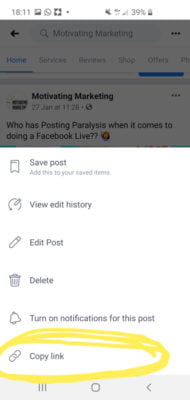
- Click on that and there will be a sign on the bottom that the copy has been completed (as circled in the below photo)

- Go back to the Facebook page you intend to sharing the link to and simply PASTE the link in the comments.
Everyone is crazy busy now.
We mix business with family life, respond quickly to a Facebook post while waiting for our daughter’s ballet practice to finish or for the train to arrive. Mobile phones enable us to continue the conversation outside the office and develop professional and sometimes personal relationships.
And immediacy is key to engaging with your audience.
You are now ready to go promote your business while being superhuman and juggling all other things, outside the office.
